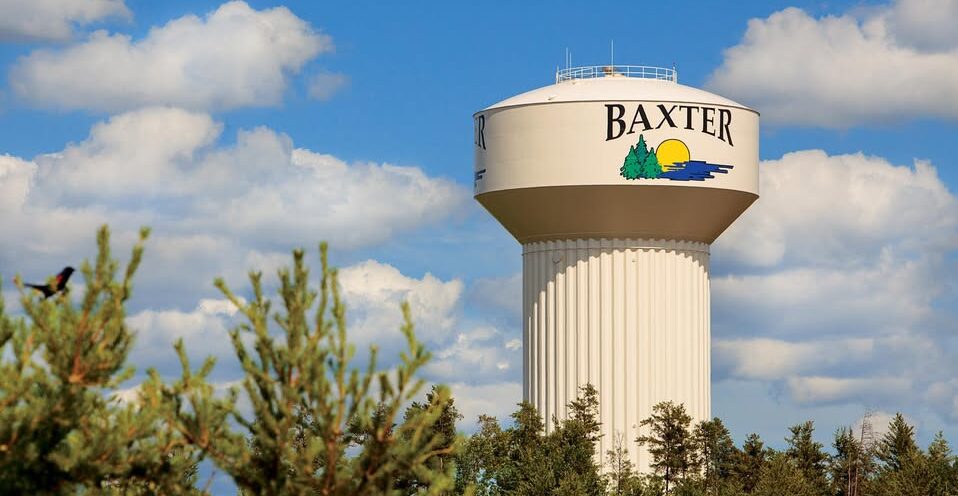Welcome to the Church of God, The Father’s Call Festival registration website. If you are not familiar with the website or have questions, please walk through the sections below for information and learn how to use the website.
If you just wish to peruse each Feast of Tabernacles site information, use the Sites item on the top menu bar.
We should notice this ![]() floating button on the bottom right of the page. Click it anytime to register or view your registration if you have already done so.
floating button on the bottom right of the page. Click it anytime to register or view your registration if you have already done so.
What’s New?
The system now supports multiple sites. See the “Feast of Tabernacles 2026 Venues” dropdown below or the “Feast Sites” on the menu bar for all available or upcoming sites.
User Account
In order to register to attend a feast site, you must create a user account. Your account is used to save your registration information and allows you to return at any time to view, update, or cancel your registration. You need to create an account only once.
Only My Registration page requires and prompts you to login. All other pages may be accessed without an account.
If you already have an account, you can login using the Login menu item. If you do not see the menu item, it means that you are already logged in. If this is the case, you should see your user name on the far right of the menu bar.
If you have forgotten your password, you can reset your password from the Login page by using the “forgot my password” link. You will be prompted to enter the email address you used when you created your account. You will be emailed a link that allows you to reset your password. If you cannot remember the email you used, please use the Support page to request assistance. We will investigate and get back to you.
To create an account, you should use the Create Account item in the menu bar. You will be asked to supply an email address, first/last name, and password. This information is used only for allowing you to access the system, tracking your registration, and correspondence regarding the feast.
After you create the account, you will be sent an email to the email account you used to register. It should arrive in as little as one minute or more depending on your email provider. Once you receive the email, open it, and click the verification link. This verifies your email is correct and adds an additional level of security to discourage SPAM accounts being created on the site. You will be directed to the registration site and automatically logged in.
If you do not receive the verification email, check your email Junk/Spam folder. If you do not find it, then you may have entered your email incorrectly. Simply try again to create an account making sure you enter your email correctly.
After creating your account, please remember your email and password so you may return, login, and review your registration information at any time.
Feast of Tabernacles 2026 Venues
Click a picture or caption to view each site’s information.
My Registration Page
The My Registration page provides all the information and functionality necessary to register to attend the feast. In order to use it, you must “login” (See User Account dropdown above for more information). If you are not “logged in”, the page will ask you to do so.
If you are not already registered to attend a site, the page will display all the venues/locations available to attend from which to select. This page only displays if you are not already registered. If you wish to change your registration venue, you need to “cancel” your current registration and you will be able to select a different venue.
Once you have selected which venue/location you desire, the page allows you to add attendees and select activities you wish to particpate.
Please pay close attention to all notices in RED to ensure that your registration is complete.
Housing
Though you complete your registration to attend and purchased activities, you are still responsible for securing your own housing. See the corresponding feast site page that you register to attend for more housing information.
Support/Help
If you experience issues either creating or logging into your account or registering for the feast, please feel free to use the SUPPORT menu item to request assistance. We will strive to respond in a timely fashion.